Telegram SG Group List 179
-
Group
 555 Members ()
555 Members () -
Group
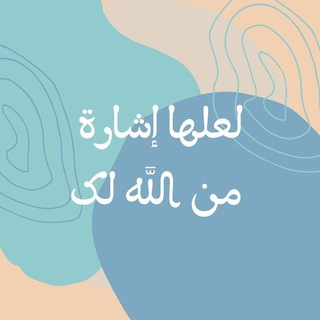
لعلها اشارة من الله لك 🤲❤️
518 Members () -
Group

💊پزشک خود باشیم 👨🔬
593 Members () -
Group

🌕علم النفس و تطوير الذات🌕
32,690 Members () -
Group

المبرمج المصري
740 Members () -
Group

اذكروا_الله🍃
3,381 Members () -
Group

📚 Книжная лавка
18,025 Members () -
Group

💋❣ عـ♡ـشقم عـ♡ـاشقم باش ❣💋
421 Members () -
Group

﮼راويــة🤍
1,627 Members () -
Group

آلبـــــ♡ــــرآء
323 Members () -
Group

تصاميم اغاني و شيلات 🎬
15,819 Members () -
Channel

❥ فرج المهموم في مجربات المعصوم ❥
1,656 Members () -
Group

عِـين.
325 Members () -
Group

قناة محذوفة
403 Members () -
Group

😁😁آٍبـُتـَسَمٌsmail🔥☄
1,038 Members () -
Group

أناقة فكر •
12,185 Members () -
Group

صُـدفـة ∞
1,478 Members () -
Group

سفٖـٰ໋̲ـٖـارة ♡ ألعشٖـٰ໋̲ـاق💘
473 Members () -
Group

أستغــفِـرَ ألـله ..🌸
575 Members () -
Group

♡خـواطـرقلبيــه♡
9,847 Members () -
Channel

رواق ✨ Rawaq
5,927 Members () -
Group

يگفينـي وجـودگ️🌺
648 Members () -
Group

Support Team | @APKindia™ & @TechMafia1™ 📲
1,931 Members () -
Group

﮼الله سَـنَـدي °🕊
1,204 Members () -
Group

كُہٻًريہٳء يہمـْٳنٍي ⁞♩
855 Members () -
Group

مــزيجــــيآٳت مشآٳعٖـــــﺭ🖤
1,939 Members () -
Group

НейроХакинг
35,221 Members () -
Group

📚قصص 💡و اعجاز القران🎧
1,779 Members () -
Group

🅿️🄸🅰️🄽🄴🅃🅰️ 🄳🄴🅰️🄻🅂 💰
7,125 Members () -
Group

,〞𓆩†ۿايلايف𓆪〝
2,220 Members () -
Group

اغّسطِس.
5,134 Members () -
Group

تلاوات قرانيه
725 Members () -
Group

Coffee | قهــوه☕️💛
16,587 Members () -
Group

Fedhasaa Taaddasaa
844 Members () -
Group

پر پرواز(توبه)
656 Members () -
Group

حبي لها
2,922 Members () -
Group

#شيزوفرينيا_كلاسيك🙃🃏♪💊💉
1,100 Members () -
Channel

⚜️'ᴏͷlιη℮ Gk & current affairs poll'⚜️
651 Members () -
Group

هل تعلم
5,852 Members () -
Group

ْعبّارَاتْ رَاقًيَةِ..😍😍
11,091 Members () -
Group

😂نكت ومقالب 😂
5,312 Members () -
Group

• ِڪــرستــيــنُ
1,630 Members () -
Group

SudaMedia Movies
819 Members () -
Group

Foodies Elite 🍔🍟🍗
775 Members () -
Group

• ذڪــريآات┋💔♩
1,964 Members () -
Channel

Thoughts 😏
1,099 Members () -
Group

❦✍ ﻧَﺒــﺾُ ﻗَﻠَـــﻢ...✒️❦
3,166 Members () -
Group

♡ MOON LIGHT ♡
322 Members () -
Group

- ˼ تمنيـــتك ˹ ŠŇ₭ |☇
4,042 Members () -
Group

همسه شعور♡❥
321 Members () -
Group

Y𝗘𝗦 𝗬𝗢𝗨 𝗖𝗔𝗡،"(🔐💜💪 ء
3,229 Members () -
Group

بّْعـــثُـــرَةِ مٌشِـــــاْعـــرَ
503 Members () -
Group

عبارات مترجمه إنجليزي
7,596 Members () -
Group

حب وكبرياء👑❤️
7,429 Members () -
Group
-
Group

لله قلبي |❤️🖇
2,573 Members () -
Group

أشِٰٚـِْجٰٚـِْان غريبِـٰٚـة
1,706 Members () -
Channel

Claw Stock
308 Members () -
Group

رقيقه كالورد
1,493 Members () -
Group

❥ ͢تـاق الـقلــب لـ لـقاكم ••
3,348 Members () -
Channel

Gesgar Islamic Media
666 Members () -
Group

المشتـــــ💓ـــاقون إلى الجنه
901 Members () -
Group

💜🥰دوافع النجاح 2024🥰💜
992 Members () -
Group

🌟 كلمات مؤثرة 📚
553 Members () -
Group

♠فال چکاوک♠
39,852 Members () -
Group

#English online lessons#🌷
612 Members () -
Group

مُجمَّع الشعر والأدب
1,231 Members () -
Group

"تنــــــاٖℓهيدٓ قلـــــب"💔
551 Members () -
Group

♥عشاق كاظم الساهر♥
3,601 Members () -
Group

- المِـيمّ .
2,913 Members () -
Group

🎧Official-mekee🎼🎹
346 Members () -
Group

ليـسـته مـنـ؏ـم آلشـڪري 🇱🇾
499 Members () -
Group

ٲكاديمية التحول الرقمي
2,548 Members () -
Group

QaysarChalar😜
4,786 Members () -
Group

🌷كن مع الله ولا تبالي🌷
409 Members () -
Group

👈نكت 😂محششين😜
2,419 Members () -
Group

-عالمي الصغير 💚
555 Members () -
Group

شعُور قلبّـي.
15,184 Members () -
Group

-قلّبي آطمأن.
18,315 Members () -
Group

#ثورة ..Mãńîą هَوَسْ 💕
7,130 Members () -
Group

ڪـــِّب̲ꪰـريـِٰཻ̲ائي ذٖو̲୭قٰٰྀ̲ـِٰ̲ﮧْ⁞✦⁽☻🔥₎“ٰۦ
6,535 Members () -
Group

مِشّـآعَ ـر مِبّـعَ ـثًـرهِ ❤️🥀
874 Members () -
Group

مـلـهـمـة 👩💻
474 Members () -
Group

Le Français avec Mohammed
923 Members () -
Group

AVIA SEA
9,538 Members () -
Group

12:00 💚❤🌵
420 Members () -
Group

❤️شطر القوافي❤️
2,697 Members () -
Group

KHAMENEI.IR
209,005 Members () -
Group

مَجَالِسُ السَّلَفِ الصَّالِح📚
7,759 Members () -
Group

Поиск попутчиков
3,640 Members () -
Group
-
Group

صہٰفہٰـرَآويٰـهٰہٰٖ؛💛🌻🧚♀."
386 Members () -
Group

Новости Бурятии
630 Members () -
Channel

💞فيض قــلب❤️وبوح قــلم ✍
937 Members () -
Channel

TELE MOST СКИДКИ
3,647 Members () -
Group

Prisoner - سجين
746 Members () -
Group

مجمع الفوائد
452 Members () -
Channel

Русское кино
7,268 Members () -
Group

شَــغـَــــــفُ الرُوحِ..💜
1,009 Members () -
Group

اا
2,185 Members ()
TG SINGAPORE Telegram Group
Popular | Latest | New
Customize Your Telegram Edit Sent Messages This security-focused messaging app allows you to register a unique username so that people can message or add you to groups without necessarily knowing your phone number. This way, you can keep your number private.
The feature is available to Premium users starting today. To set emoji statuses, tap the Premium badge at the top of your chat list or go to Settings to change status. Press and hold an emoji to set a status for a specific duration. Telegram allows you to manage the device storage: you can choose to delete media (photos, videos, and other files) shared on the app. All files will be deleted from your device after the specified duration, but they will stay in the Telegram cloud forever, so you can re-download them when you need them again. There is also an option to delete the cache and local database. In fact, Telegram offers many more features rather than other Messaging apps in the same market. And under Advanced, you can change how much time must pass with no activity before Telegram will automatically delete your account.
Your smartphone is the main hub of your private information. You may be sharing a lot of information with your family friends and anyone other using a messaging app. Have you ever needed to change your phone number but worried about transferring all your contacts and other information to the new number? While this can be a lot of work, Telegram does it all for you. You can easily change the phone number attached to your account without losing any of your chats or contacts. Here, Telegram will give you some information about what happens when you change your number. Basically, all your messages will be moved to the new number and your new number will be automatically added to all your existing Telegram contacts, barring the blocked contacts. It’s way easier then re-sharing your new number with everyone. To change the number, tap on the “Change Number”, enter the new number and follow the process on your screen. Enable Auto-Night Mode 1b Telegram Messenger Tricks
One of the things that I love about Telegram is that the service gives me an easy way to change my phone number attached to my account without making me lose all my previous chats. If you also want to switch your Telegram number, it’s pretty easy to do. First, tap on Settings and then tap on your mobile number. There are a lot of cool things you can do with Telegram, and we have included some of the best ones on this list. You can check out the table of contents below to get an overview of the tricks we have mentioned and jump ahead to whichever Telegram messenger trick you want to learn more about.
Warning: Undefined variable $t in /var/www/bootg/news.php on line 33
SG